Update 20.4 for mySparkrock 2022 release wave 1 release notes
These release notes include supplemental information about update 20.4 for mySparkrock 2022 release wave 1.
Highlights
The following sections highlight the major accomplishments in this release.
New features and changes
The update 20.4 for mySparkrock 2022 release wave 1 introduces the following new features and enhancements to existing functionality.
Merge unassigned expenses into a purchasing card expense
This release introduces the capability in mySparkrock to merge unassigned expenses into a purchasing card expense. When you merge an unassigned expense into a purchasing card expense the following steps occur:
The expense type, account set, general ledger accounts, dimensions, attachments, and details are added to the purchasing card expense.
The unassigned expense is deleted.
To learn more about how to merge an unassigned expense into a purchasing card expense, see Merge an unassigned expense into a purchasing card expense.
New Move From Expense field
To support the new merge unassigned expenses into a purchasing card expense feature, this release adds on the Expense page, a new Move From Expense field.
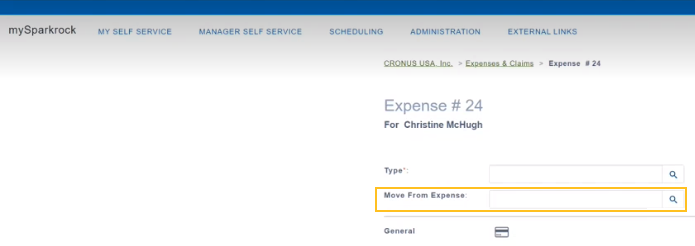
The Move From Expense field specifies the unassigned expense that is to be merged into a purchasing card expense.
When ![]() is chosen for the Move From Expense field, a list of unassigned expenses that are linked to the user opens.
is chosen for the Move From Expense field, a list of unassigned expenses that are linked to the user opens.
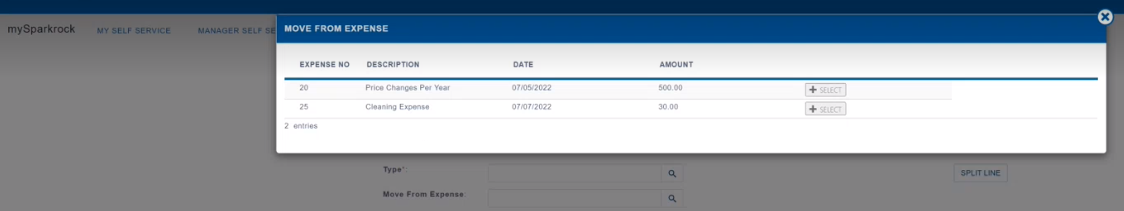
Defects corrected
The following sections include information about the defects that have been corrected in update 20.4 for mySparkrock 2022 release wave 1.
Cannot delete a non-mandatory dimension from an expense
When creating an expense, if you add an account set, and then add a dimension that isn't part of the account set, after you save the expense, you cannot delete the dimension that isn't part of the account set.
Resolution
When this scenario occurs, you can now delete the dimension that isn't part of the account set.
Marital Status lookup display issue
On the Profile page, when you perform a lookup on the Marital Status field, the Married Filing Sep. option exceeds the size of the lookup box.
Resolution
All options for the Marital Status field now fit within the lookup box.
mySparkrock user with a username that is greater than 20 characters cannot open the Timesheets page
When a mySparkrock user has a username that is greater than 20 characters, the user cannot open the Timesheets page and an error appears in the browser console.
Resolution
A mySparkrock user with a username that is greater than 20 characters can now successfully open the Timesheets page.
Feedback
To send feedback about this page, select the following link:
